How to Make YouTube Videos in the Age of AI: A Comprehensive Guide
1. Planning Your Video
The foundation of any great YouTube video lies in meticulous planning. Here's how to get started:
Brainstorming YouTube Video Ideas
Coming up with fresh, engaging content is crucial. Consider these strategies:
-
Analyze trending topics:
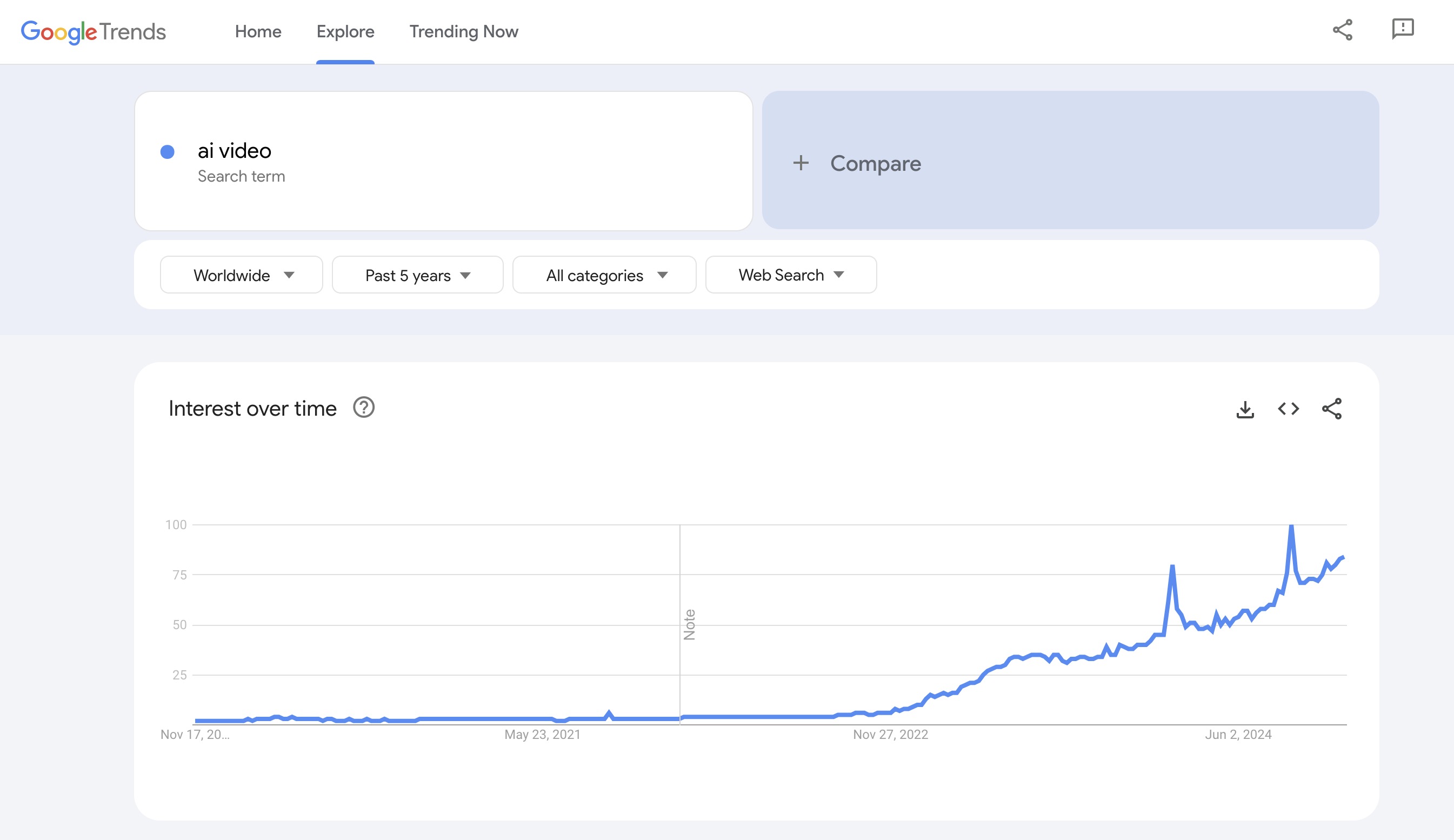
- Use Google Trends to identify popular search terms in your niche. For example, if you're in the tech space, you might see trends like "AI in everyday life" or "sustainable tech innovations".
- Check TubeBuddy for trending YouTube tags. This can help you discover what specific aspects of a topic are currently popular.
-
Survey your audience:
- Create a poll in your YouTube community tab asking viewers what topics they'd like to see covered next.
- Review comments on your previous videos for questions or requests. For instance, if you make cooking videos, viewers might ask for vegan alternatives or quick weeknight meals.
-
Use AI tools for unique angles:
- Use ChatGPT to brainstorm unique perspectives on popular subjects. For example, if you're making a video about productivity, you could ask ChatGPT to generate "10 unconventional productivity hacks inspired by different cultures".
-
Newsjacking:
- Create timely content based on current events or recent developments in your field. For instance, if there's a new social media platform launch, you could make a video comparing it to existing platforms.
-
"Day in the Life" series:

- Showcase a typical day in your profession or hobby. This could be especially interesting for unique or lesser-known fields.
-
Tutorial series:
- Create a series of step-by-step guides on a particular skill or process. For example, "Learn to Code in 30 Days" or "Mastering Digital Photography".
-
Myth-busting videos:
- Debunk common misconceptions in your niche. This could be "5 Fitness Myths Debunked" or "The Truth About Credit Scores".
-
Collaboration ideas:

- Reach out to other creators in complementary niches for joint videos. This can bring fresh perspectives and help you tap into new audiences.
Remember, the key is to combine these strategies with your unique expertise and perspective to create content that resonates with your audience and stands out on the platform.
Storyboarding with Morph Studio's Canvas
Morph Studio's Canvas offers an innovative approach to video planning:
- Visually brainstorm and storyboard your ideas directly with video clips
- Organize thoughts and content using a flexible, drag-and-drop interface
- Seamlessly integrate AI-generated content suggestions into your storyboard
Canvas allows you to:
- Import existing video clips and images to your storyboard
- Create and edit new video content directly within the platform
- Use AI-powered tools to enhance and refine your video concepts
- Easily transition from planning to production with integrated editing features
_1_(1).png)
By using Canvas, you can visualize your entire video project before committing to full production, saving time and resources while refining your creative vision.
Crafting Your Script
A well-structured script is key to a compelling video:

1. Start with a hook to grab viewer attention in the first 15 seconds
- Use a surprising statistic or fact related to your topic
- Ask a thought-provoking question
- Start with a brief, intriguing story
- Use a bold statement or controversial claim (that you'll address in the video)
Example hook: "Did you know that the average person spends 6 years and 8 months of their life on social media? In this video, we'll explore how to make that time more productive and less addictive."
2. Outline your main points and supporting details
- Use the "Rule of Three" - organize your content into three main sections
- For each main point, include 2-3 supporting details or examples
- Use transitions between sections to maintain flow
3. Use AI writing assistants to help refine your language and structure
- Use tools like Grammarly or Hemingway App to improve clarity and readability
- Try ChatGPT or other AI writing tools to generate alternative phrasings or expand on ideas
- Use AI to help create compelling metaphors or analogies to explain complex concepts
4. Include calls-to-action (CTAs) throughout your script to boost engagement
- Early CTA: Ask viewers to subscribe within the first 30 seconds
- Mid-video CTA: Encourage comments or shares related to a specific point you've made
- End-of-video CTA: Direct viewers to related content or ask them to implement what they've learned
Example CTAs:
- "If you're struggling with social media addiction, hit that subscribe button – we'll be sharing practical tips every week."
- "Pause the video and comment below with your biggest social media time-waster. Let's discuss solutions together!"
- "Now that you know these strategies, try implementing one this week. Then, check out our video on digital detoxing for even more tips."
Remember, the key to a great script is balancing information with engagement. Keep your language conversational, use personal anecdotes where appropriate, and always focus on providing value to your viewers.
2. Setting Up Your Recording Environment
Creating a professional-looking set doesn't have to break the bank:

Lighting
Good lighting can make or break your video quality:
- Utilize natural light by filming near a window, ideally with soft, diffused light
- Invest in affordable LED panels or ring lights for consistent illumination
- Experiment with three-point lighting for a more professional look
Audio
Clear audio is crucial for viewer retention:
- Use a quality USB microphone like the Blue Yeti or Rode NT-USB
- Consider a lavalier mic for on-the-go recording
- Soundproof your recording space with acoustic panels or even blankets
Background
Your backdrop sets the tone for your video:
- Choose a clutter-free area that reflects your brand
- Use Morph Studio's background remover to achieve a green screen effect without needing an actual green screen
- Easily swap backgrounds in post-production using AI-powered tools in Morph Studio
3. Recording Your Video
With your plan and setup in place, it's time to hit record:
How to Record Video on Mac
Mac users have several built-in options:
- Use QuickTime Player: Go to File > New Movie Recording
- Utilize the Camera app for a straightforward interface
- For screen recordings, use the built-in Screenshot toolbar (Shift + Command + 5)
Using AI Avatars
For those uncomfortable on camera:
- Explore AI avatar creation tools that can represent you
- Use text-to-speech technology for voiceovers
- Combine AI-generated visuals with your own audio for a unique presentation
4. Editing Your Video
Post-production is where your video truly comes to life. Let's dive into the world of attention-grabbing YouTube edits by examining some of the most successful creators and their signature techniques:

The MrBeast Method: Hooks That Grab
Jimmy Donaldson, known as MrBeast, is a master of the hook. In his video "$456,000 Squid Game In Real Life!", he opens with:
"456 people. $456,000 on the line. Every single game from Squid Game, but in real life."
This 10-second intro immediately sets the stakes and promises excitement. Follow it with rapid cuts between contestants, dramatic music, and glimpses of the elaborate set to keep viewers glued to their screens.
The Kurzgesagt Approach: Animated Explanations
Kurzgesagt's "What If We Nuke the Moon?" doesn't waste a second. It kicks off with a vibrant animation of a nuclear explosion on the moon's surface, accompanied by their signature narrator asking, "What would happen if we nuked the moon?" This visual and auditory one-two punch immediately captures attention.
Key elements of their style:
- Bright, colorful animations that simplify complex concepts
- Smooth transitions between scenes, often using morphing shapes
- Dynamic text overlays that emphasize key points
- A consistent, friendly narration style that guides viewers through the content
The MKBHD Aesthetic: Clean Visuals and Comparison Techniques
Marques Brownlee (MKBHD) is known for his clean, tech-focused aesthetic. In his smartphone comparison videos, he employs:
- High-quality, static shots that showcase product details
- Split-screen comparisons for direct visual comparisons
- Smooth sliding transitions between product features
- Minimalist graphics that complement rather than distract from the content
The Casey Neistat Energy: Dynamic Pacing and Authenticity
Casey Neistat's vlogs are a masterclass in maintaining energy throughout a video. His editing style includes:
- Quick cuts during action sequences (e.g., skateboarding through NYC)
- Slower, more reflective moments for personal insights
- Use of timelapse and hyperlapse to show the passage of time
- Imperfect, handheld camera work that adds authenticity
By studying and adapting these techniques from top creators, you can develop your own unique editing style that captivates viewers and keeps them coming back for more. Remember, the key is to use these techniques in service of your content, enhancing your message rather than overshadowing it.
The Peter McKinnon Touch: Cinematic B-Roll and Sound Design
In his camera gear reviews, Peter McKinnon elevates the standard "talking head" format with:
- Cinematic B-roll shots of the product in use
- Seamless transitions using whip pans or match cuts
- Strategic use of sound effects (e.g., subtle 'whoosh' during transitions)
- Music that matches the mood of different segments (e.g., upbeat for action shots, mellow for technical explanations)
Leveraging Morph Studio for B-Roll Generation
Morph Studio's AI-powered b-roll generation can significantly enhance your video production process:
- Use text prompts to generate relevant b-roll footage
- Customize generated b-roll to match your video's style and tone
- Seamlessly integrate AI-generated b-roll with your existing footage
Here's how to effectively use Morph Studio for b-roll:
- Identify key points in your script that could benefit from visual support
- Use descriptive prompts to generate b-roll that illustrates these points
- Refine the generated footage using Morph Studio's editing tools
- Adjust the duration and placement of b-roll to maintain viewer engagement
By incorporating AI-generated b-roll, you can add professional-looking visuals to your videos without the need for extensive filming or stock footage libraries.
AI-Powered Editing with Morph Studio
Streamline your editing process:
- Utilize automatic scene detection to easily organize your footage
- Let AI suggest cuts and transitions based on content and pacing
- Use smart color correction to ensure consistency across clips
5. Enhancing Video Quality
Morph Studio's AI can dramatically improve your video's technical aspects:
.png)
Resolution Upscaling
Transform your footage:
- Upscale to 4K resolution without loss of quality
- AI algorithms fill in missing details for crisp, clear visuals
Frame Rate Enhancement
Smooth out your video:
- Increase frame rate to 60 FPS for fluid motion
- AI interpolation adds natural-looking frames
6. Adding Captions and Translations
Make your content accessible and international:
AI Transcription
Enhance your video with accurate captions:
- Use YouTube's auto-captioning feature as a starting point
- Employ professional transcription services like Rev or 3Play Media for higher accuracy
- Edit and sync captions using YouTube's built-in caption editor or third-party tools like Amara
- Consider adding closed captions (CC) in multiple languages to reach a broader audience
- Ensure your captions are ADA compliant for accessibility
Multi-Language Support
Expand your audience:
- Leverage AI translation to create subtitles in multiple languages
- Use voice cloning technology to dub your video in different languages
- Ensure cultural relevance with AI-assisted localization
7. Optimizing for YouTube
Ensure your hard work gets the visibility it deserves:
SEO Optimization
Make your video discoverable by optimizing for search engines:
- Use AI tools to analyze top-performing videos in your niche
- Tools like TubeBuddy and VidIQ offer insights into competitor strategies and trending topics
- Analyze metrics such as view count, engagement rate, and keyword rankings
- Generate SEO-friendly titles, descriptions, and tags
- Use keywords naturally in your title, aiming for 60 characters or less
- Write detailed descriptions (1000-2000 characters) that include relevant keywords
- Add 10-15 relevant tags, starting with the most important ones
- Create a transcript for your video to boost searchability
- YouTube can automatically generate captions, which you can then edit for accuracy
- Include the transcript in your video description for additional SEO benefits
Thumbnail Creation
Crafting compelling YouTube thumbnails is crucial for attracting viewers. According to YouTube's own data, 90% of their best-performing videos feature custom thumbnails. Here are some key strategies to create thumbnails that demand clicks:

- Leverage AI-powered tools for eye-catching designs
- Tools like Adobe Express and Canva offer AI-assisted design options for quick, professional-looking thumbnails
- Use these tools to incorporate high-quality images, engaging text, and vibrant colors
- Incorporate faces and emotions
- A Netflix study found that thumbnails featuring faces with emotions lead to more clicks
- This aligns with Wistia's research, which suggests faces can increase click-through rates by up to 38%
- Optimize for various devices
- Ensure your thumbnail is clear and legible across all screen sizes
- VideoHusky recommends testing your thumbnail at various sizes to ensure clarity on mobile devices
- Follow design best practices
- Apply the rule of thirds to create visually interesting compositions
- Use contrasting colors to make your thumbnail stand out
- Keep the design simple to avoid overwhelming viewers, while still using dynamic elements to grab attention
- Implement A/B testing
- YouTube's built-in A/B testing feature allows you to test up to 3 thumbnails for 24 hours
- Analyze metrics like click-through rate (CTR) and average view duration to determine the most effective thumbnail
Remember, limit text to 40 characters or less, and follow VidIQ's 2-second rule: viewers should grasp your thumbnail's message almost instantly. By combining these strategies, you can create thumbnails that not only catch the eye but also accurately represent your content, leading to higher engagement and viewer satisfaction.
Analytics and Iteration
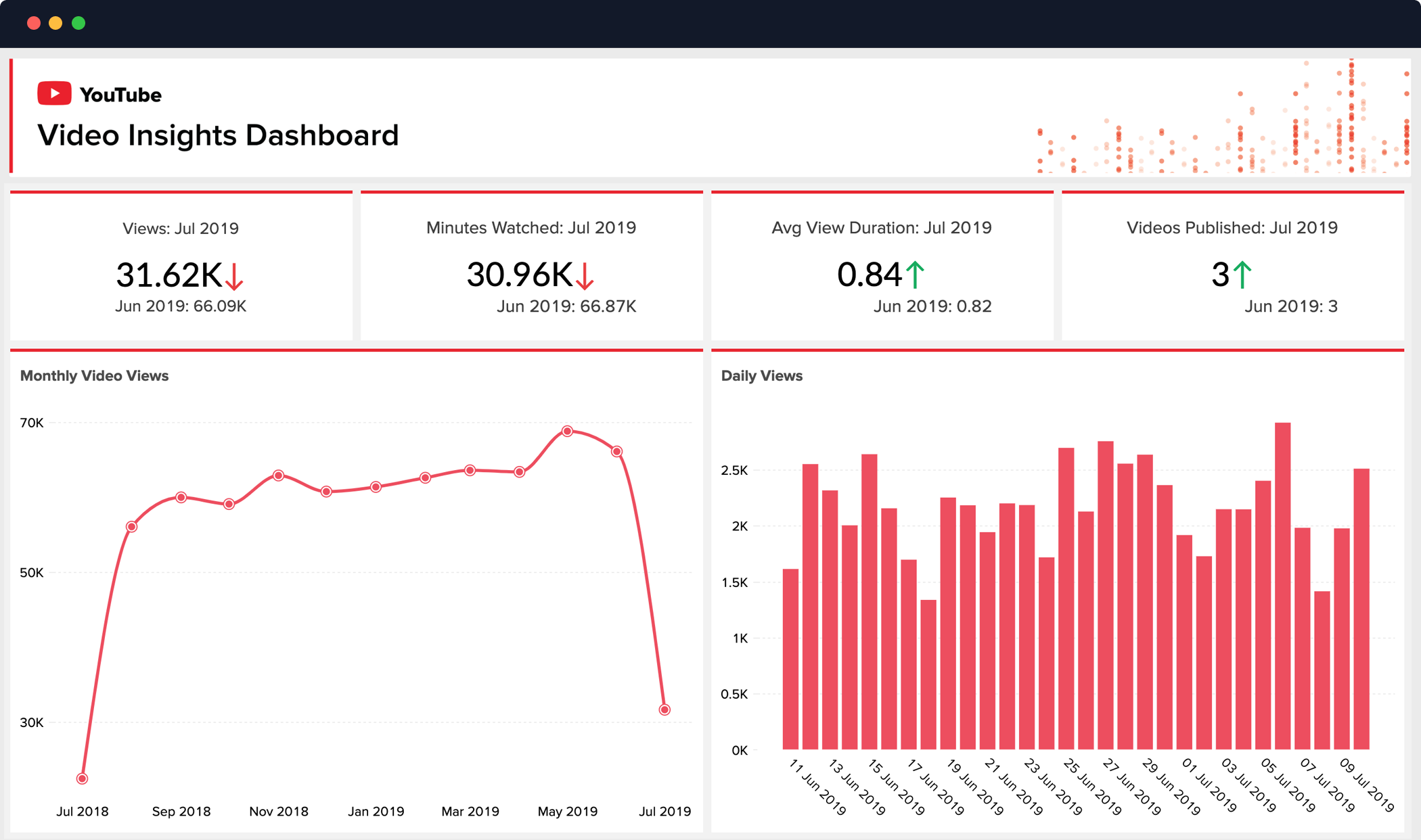
Continuously improve your content:
- Utilize YouTube Analytics to track key metrics:
- According to YouTube, watch time and audience retention are crucial factors in video performance
- Use the "Audience Retention" report to identify drop-off points in your videos
- Leverage third-party analytics tools for deeper insights:
- TubeBuddy's "Videolytics" feature provides competitive analysis and keyword research
- VidIQ offers AI-powered title and tag suggestions based on trending topics
- Implement data-driven content strategies:
- MrBeast, with over 100 million subscribers, uses extensive A/B testing for thumbnails and titles. In one instance, he reportedly tested 20 different thumbnails for a single video, showcasing his dedication to data-driven optimization.
- Veritasium's approach includes conducting extensive research and consulting with experts to ensure scientific accuracy. In one instance, Derek spent over six months preparing for a single video on quantum mechanics, demonstrating his commitment to delivering high-quality, well-researched content. This meticulous approach has contributed to his channel's growth to over 13 million subscribers.
- Continuously refine your approach based on performance data:
- MKBHD (Marques Brownlee) regularly adjusts his content style and format based on audience feedback and analytics
- The Infographics Show uses data analysis to inform their topic selection, contributing to their channel's growth to over 10 million subscribers
Conclusion
AI technology has revolutionized YouTube content creation, streamlining processes from planning to production. Tools like Morph Studio enable creators to produce high-quality videos more efficiently, allowing them to focus on storytelling and audience connection.
While AI enhances workflows, remember that your unique perspective remains crucial. Use these tools to amplify your creativity, not replace it. By combining AI capabilities with authenticity and persistence, you're well-equipped to make your mark on YouTube. Happy creating!