The Evolution of Style Transfer in the Film and Television Industry
What is Style Transfer?
AI Style Transfer is an artificial intelligence technique that applies the artistic style of one image to another.
Before the advent of AI Style Transfer technology, image processing typically relied on built-in filters and presets in software. For instance, Photoshop, a widely used image processing tool, includes many preset filters that allow users to quickly stylize images with effects like vintage, black and white, and oil painting. These filters are easy to use and produce prominent effects, but their predefined styles limit customization and personalization options.
The development of AI has introduced a new way of style processing for images, allowing us to apply a specific artistic style to any image, not just simple filters. Take, for example, a simple magician's gesture image. By referencing Van Gogh's "Starry Night," we can quickly create a unique and personalized artistic poster.

Wang, H., Spinelli, M., Wang, Q., Bai, X., Qin, Z., & Chen, A. (2024, April 4). InstantStyle: Free lunch towards style-preserving in text-to-image generation. arXiv.org. https://arxiv.org/abs/2404.02733
Compared to traditional filters, AI Style Transfer offers more possibilities for creative expression in the combination of style and content. Many software and websites have also explored new possibilities for AI style filters.
For instance, Remini, a popular AI image app, offers clay-style filters. These filters analyze the overall content of the image through deep learning models and intelligently apply textures that resemble clay sculptures, making the image look like handmade clay artwork. The final image has an "ugly yet adorable" look, which quickly gained popularity on the internet.
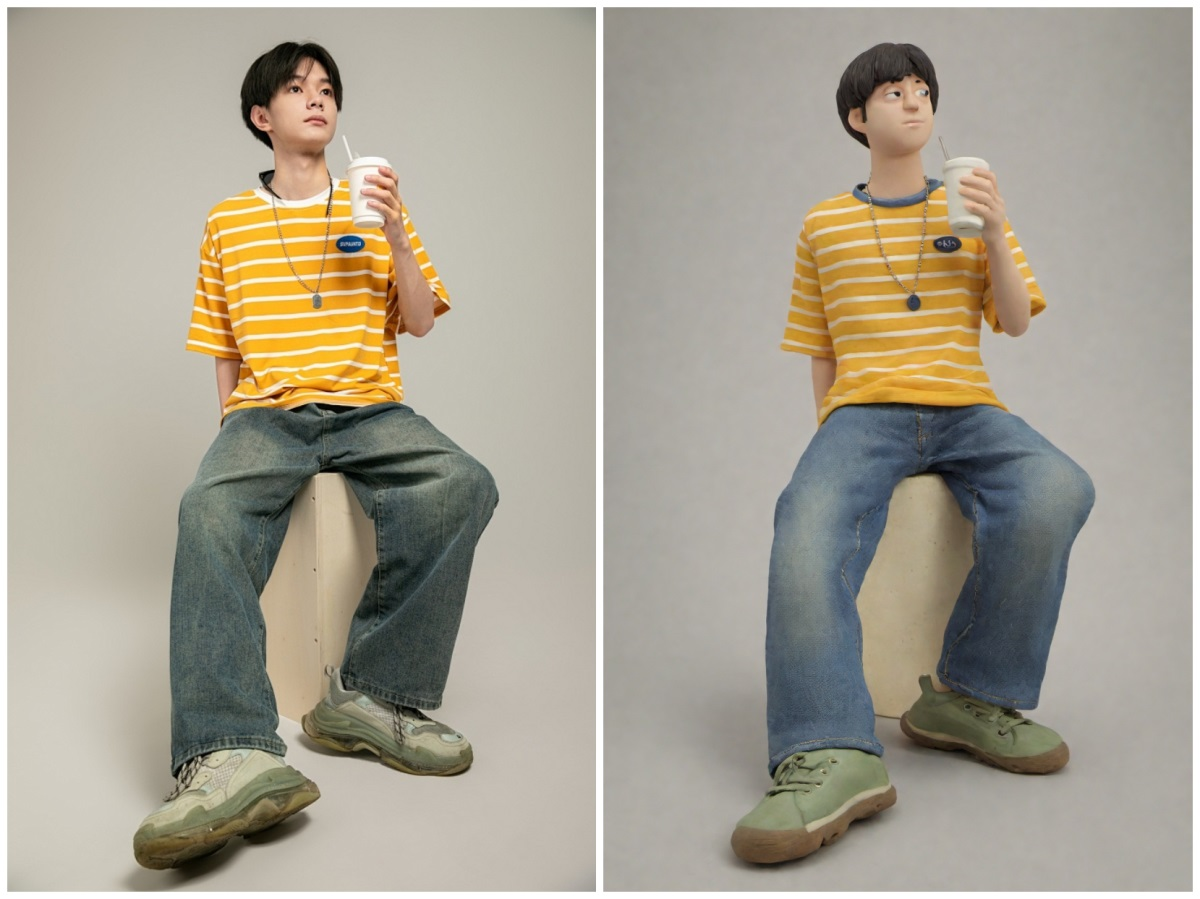
Unlike traditional filters, AI style filters adapt intelligently to the details of the image, not just simply overlaying effects.
With technological advancements, style transfer has also been applied to videos. Video style transfer is more complex than image style transfer because it requires maintaining consistency in style between each frame to ensure the entire video is smooth and natural.
However, the potential of style transfer technology in the video field has opened up new possibilities for the traditional film and television industry, offering new possibilities for creative expression in video production.
style_transfer_blog_video_1.mp4
style_transfer_blog_video_2.mp4
"Style Transfer" in the Film and Television Industry
In traditional animation production, animators often refer to videos of real people and then manually add animation effects and stylized processing. For example, in the movie "Spider-Man: Into the Spider-Verse," animators drew flexible and realistic animation effects by referencing real-life performances.
style_transfer_blog_video_3.mp4
1. Animation production itself can be considered a form of "style transfer"
For instance, in "Soul," Pixar used hand-drawn storyboards to plan the actions and shots of each scene, gradually transitioning to 3D modeling, animation, and final rendering. By comparing the storyboards with the final film, we can see how animation evolves from initial sketches to the final detailed renders.

Hand-Drawn Storyboarding

Concept Exploration

Animation Production

Bare Render

Lighting and Post-Adjustment
2. AI has also officially entered the animation process in recent years
For example, in "Elemental," Pixar artists drew a few stylized stills of flames as AI references. The AI then transformed realistic flame dynamics into stylized flame dynamics, achieving very realistic flame effects. Following this technological route, Pixar utilized the GPUs of every employee, ultimately accelerating the AI rendering time from 5 minutes per frame to 1 second per frame, processing over 1600 shots in the entire film.

As an early industry use case of style transfer, this application of AI technology has broken through traditional manual animation processing methods, allowing creative teams to complete more complex visual effects in a shorter time.
In addition, AI style transfer has also been applied in advertising and music video production to help production teams achieve highly artistic effects at a lower cost.
Using AI for Style Transfer
With the rapid development of artificial intelligence technology, the application of style transfer in film and video production has become increasingly widespread. Among the many tools, ComfyUI has become one of the preferred choices for its flexibility and efficiency. It allows users to achieve highly customized style transfer effects by pairing different models and components, meeting a variety of creative needs.
The steps for style transfer based on ComfyUI can be summarized as follows:
1. Prepare video materials:
First, prepare clear original video materials. Generally, 1080P resolution is sufficient to meet the requirements of AI style transfer. The quality of the materials directly affects the subsequent generation quality, so the clarity and stability of the video are crucial.
2. ControlNet pre-processing:
Next, pre-process through ControlNet. ControlNet can extract different features according to video needs, including lines, skeletal motion, or depth information. Which features to extract depends on the specific requirements of the project for style transfer. For example, if precise capture of human motion is needed, skeletal features can be extracted; if the focus is on line style, line features can be extracted instead.
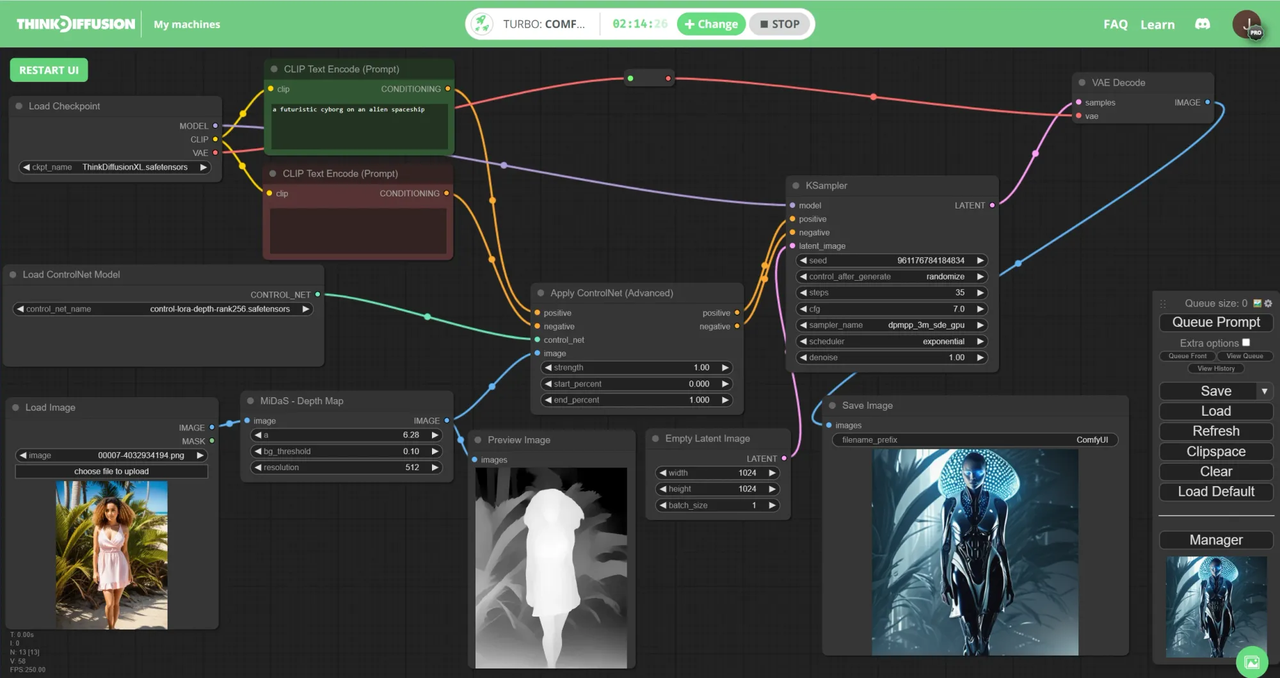
Working with ControlNet in ThinkDiffusion
3. Determine style and model:
Based on the desired style, users can choose the appropriate large model (such as SD1.5 or SDXL) and LoRA on Civitai. This step also requires the selection of appropriate keywords to ensure that AI can generate a style effect that meets expectations. Keywords play an important guiding role in style transfer, and the combination of model selection will affect the final generation result.
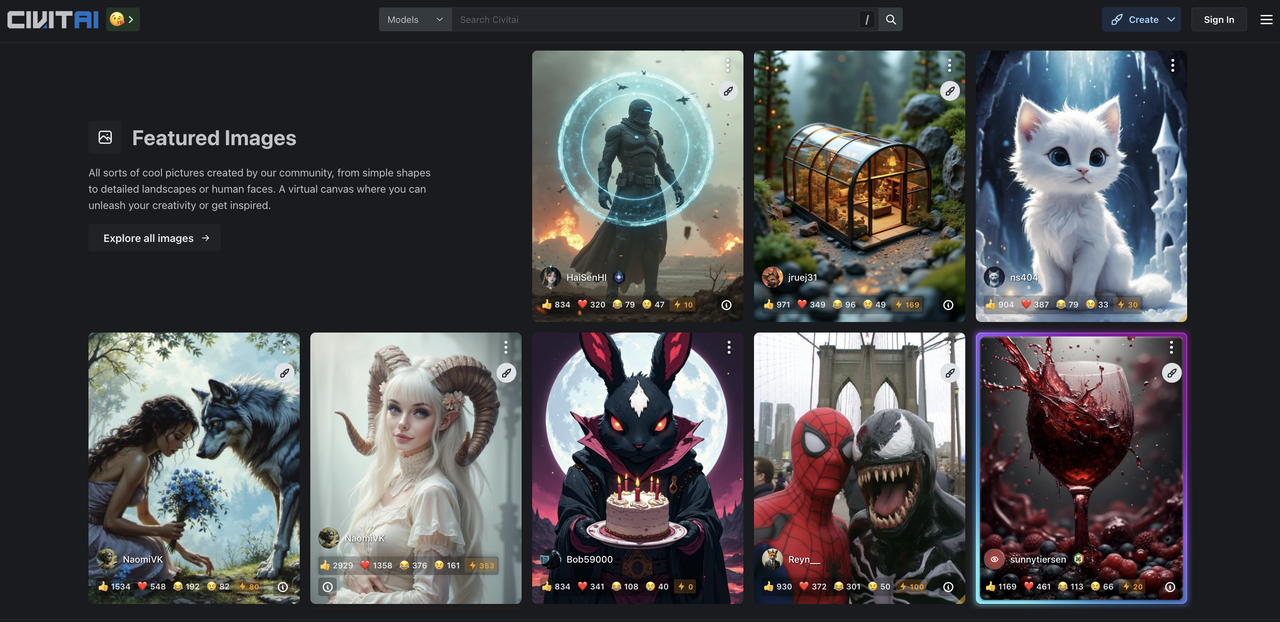
4. AI style transfer:
In this step, use the previously processed materials and selected models to perform style transfer through AI. The pre-processed features of ControlNet will help AI maintain the structure and dynamics of the original video during the generation process, ensuring that the animation remains consistent and smooth after style conversion.
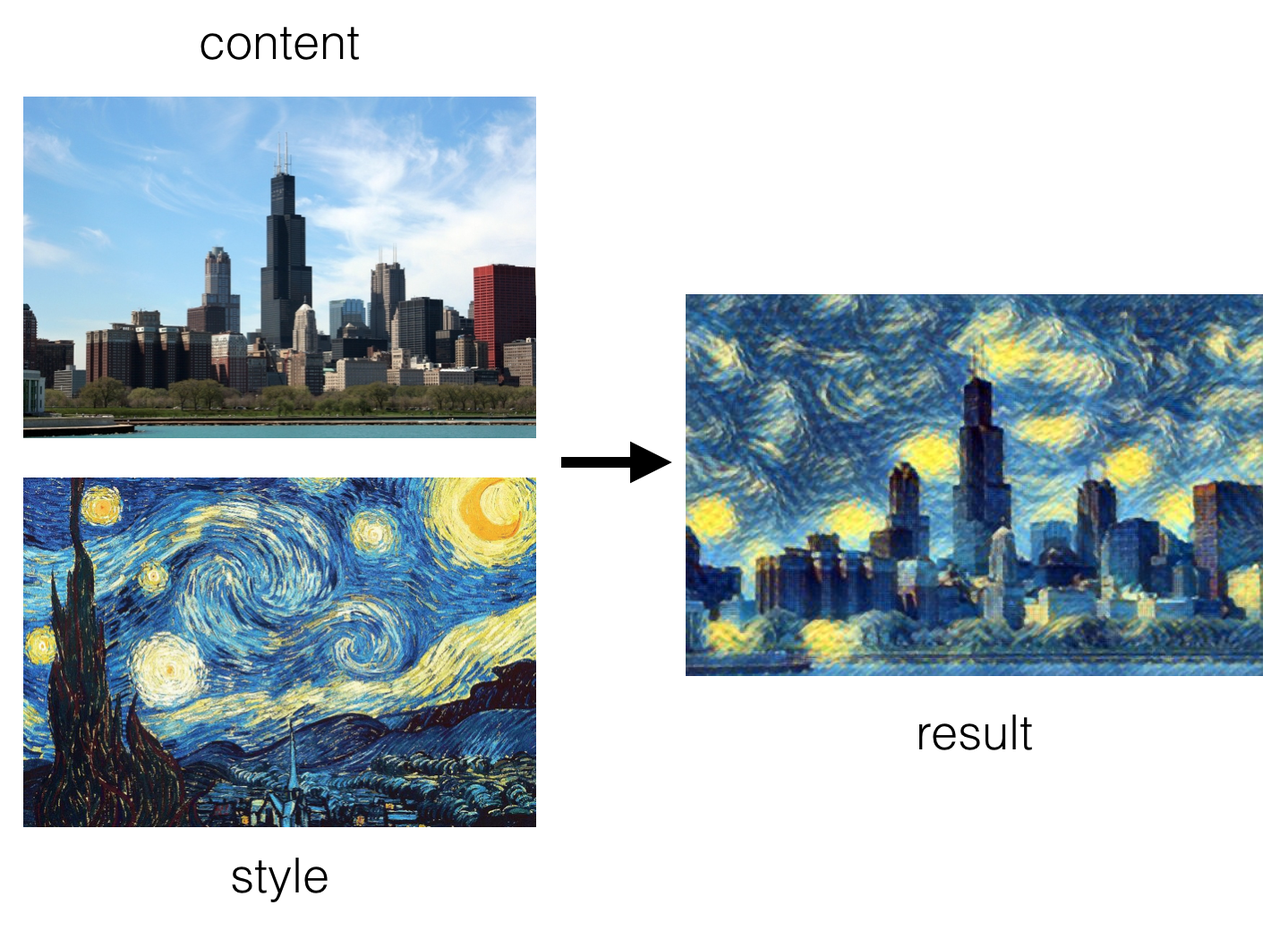
5. Post-production editing:
After generation, obtain the final video and perform post-processing. At this point, you can use editing tools to fine-tune the video to ensure that the final effect meets expectations, such as adjusting colors, light and shadow, or adding special effects and subtitles according to specific needs.
Introducing Morph Studio for style transfer
If the above steps sound daunting to you. Don't worry, we got you covered. Our innovative platform, Morph Studio Video Style Transfer, has revolutionized the process by encapsulating sophisticated workflows and harnessing the power of our proprietary AI models. Simply upload your video, select your desired style, and witness the transformation unfold with a click of a button.
Here is the link to Morph Studio Video Style Transfer
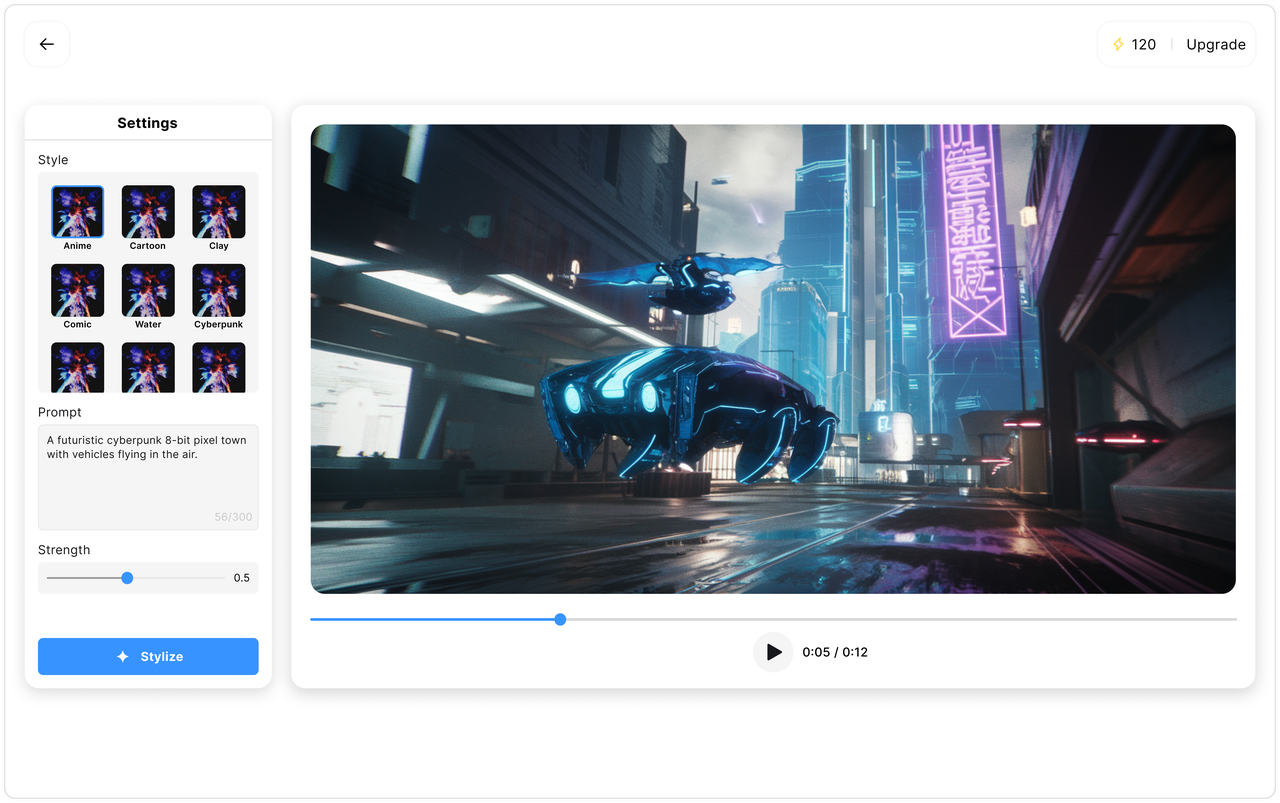
Our platform offers anime, cartoon, claymation, pixart, cyberpunk, and many other popular styles that we have handpicked with a director's eye. For a personalized touch, you can even upload an image to have our AI extract its unique style and seamlessly integrate it into your video.
Comparing Morph Studio with other style transfer tools
While there are a few platforms that offer AI video style transfer, Morph Studio has established itself as a leader in the space by offering superior services.
Domo.ai vs Morph Studio:
- Domo.ai:
- Advantages:
- Offers 30+ styles to stylize your videos
- Other tools that compliment video style transfer, such as text-to-image and make characters move.
- Disadvantages:
- Loses detail of facial expression and structure when style transferring.
- Output does not stay consistent with the background of the original videos and alters the video color randomly.
- Takes quite a while to generate, cannot batch process videos.
- Advantages:
- Morph Studio:
- Advantages:
- Retains the character's facial structure and expressions that stay true to the original video.
- Retains more details in the videos, including what is happening in the background.
- Batch process supported to style transfer many videos at once and faster generations at an affordable price.
- Disadvantages:
- Slightly loses background coherence when objects are moving too fast.
- Advantages:
GoEnhance vs Morph Studio:
- GoEnhance:
- Advantages:
- Offers ~30 styles for users to choose from.
- Other tools that compliment video style transfer, such as video face swap and character animation.
- Disadvantages:
- Facial expressions are numb after style transfer, which is not ideal for production.
- Slow generation time.
- Advantages:
- Morph Studio:
- Advantages:
- User-friendly interface to work with and batch process your videos at once.
- Retains more details in the video and stays consistent with the original content.
- Unique styles such as water, fire, and feather that add more creativity to your disposal.
- Disadvantages:
- Limited styles for now.
- Advantages:
The realm of style transfer is a canvas with no boundaries, and we are eager to see the creative masterpieces you will craft with our tool!